Push notification is an important marketing tool that mobile app publishers use to contact, retain, and re-engage users. You can also use this unique tool to monetize your users' attention possibly.

If you have a mobile app, you will find push notification's features handy. You can use this mobile app feature to do a lot of things including; displaying latest updates to users, getting a user to take action, and updating users about an upcoming event.
In a simple term, push notifications are like SMS text messages and mobile alerts. But unlike SMS, push notifications only reach users who have your app installed on their mobile.
If you want to get the best from using push notification, try to use it strategically. Otherwise, users of your app will mute the notifications. This is obviously something you should avoid.
How to Wire Up Push Notifications
Now you have known a few things about Push Notifications, don't you? Very well, in this section, I will teach you how to wire up push notifications.
Typically, there are three steps to wire up push notifications;
- Send a user's expo push to your server.
- Call expo's push API with the user's token
- Handle receiving or selecting notification
Send a User's Expo Push to Your Server
This is the first step to wire up push notifications. But before you send notifications to any of your mobile app users, you must have an idea about their device.
Of course, your mobile app publishers have access to their users' information. However, Apple, Google, and Expo can't accurately tell what device corresponds with "brent" in users' account systems.
But you can easily use the Expo push token to identify users' devices with Apple and Google. Expo push token is always unique and peculiar to every user when they install the app on their device.
So, it's easy, send your token code to your server where it associates with users' accounts and use the information for future notifications.
Call Expo's Push API with Users' Token
Every push notification sent to your mobile app users come from your server. Before you send any of these notifications, you grab the users' record from Expo push token and send it to Expo API. For accuracy and efficiency, it's advisable to use a plain old HTTPS Post request.
Handling Receiving and/or Selecting the Notification
If you are an Android app publisher, this step may not be necessary. Again, if you send only informational notifications to your users without the intention to handle them when received and selected, this may not be necessary also.
Ordinarily, when a mobile app user taps on a notification, the notification either opens, or the app will be foregrounded.
If you are an IOS app publisher, you should handle push notifications that are received while an app is foregrounded. Otherwise, the mobile app user may never get it.
Most often than none, notifications that arrived on IOS while the app is foregrounded don't show up in the system notification list.
What Differentiate Push Notification From Text Messages
Unlike what most people think, push notifications are entirely different from text messages. Even though they both go directly to users' phones and look similar on their lock screen, these two features are completely different.
The first area of differences between text messages and push notifications is that the former can be sent to anybody while the latter is only sent to people who installed a particular mobile app.
Again, push notifications have restricted character limits. Otherwise, they won't display correctly on a lock screen. Text messages, on the other hand, have a longer character limit.
As a rule, push notifications with fewer words have a higher click-through rate. So, learn to send your message across with fewer words. Otherwise, you may end up not getting the desired results.
In a nutshell, push notifications are better and achieve great marketing results. Users trust messages from push notification because they already know it's from the app they installed. Text messages, on the other hands, are usually random and unsolicited, even if users open them, they may be skeptical about taking action.
Most digital marketers believe that push notifications achieve better results than email marketing. This view is further supported by a recent report published by Xtify (one of IBM companies).
According to Xtify report, push notifications achieve between 30% to 60% open rates and 40% interaction rates. Email, on the other hand, has an average open rate of about 20% and a click-through rate of 5.4%.
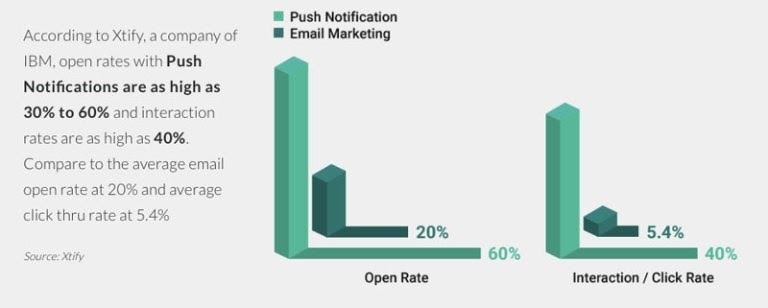
From the above report, you can come to the rational conclusion that your marketing strategy has the potential for greater results through push notification compared to email marketing.
Why are Push Notifications Important?

From what you have read so far, you will agree with me that Push notifications provide convenience and great value to mobile app users. For instance, users of a particular mobile app can receive the following information via push notification;
- Sports updates and important news on users lock screen
- Utility messages like ski snow reports, traffic, and weather
- Flight check-in, change, and connection information.
As a mobile app publisher, push notification is the easiest way to speak directly to your users. Interestingly, they neither got caught in spam filters nor forgotten in the inbox.
The message is always on the lock screen, that's why push notifications click-through rate is twice as high as email.
Here are some of the importance of Push Notifications;
#1. Increase Retention
Push notifications are becoming a popular trend in digital marketing because of their ability to change how businesses or mobile app publishers engage and retain their users.
Most digital marketers now use this result-oriented marketing tool to reach out to their subscribers directly. If you don't know much about this tool, you can hiresome of the best push notification implementation companies to increase user engagement and retention for your website/mobile app.
Again, push notification is one of the marketing tools that gives you complete control over your channel. Trust me; you don't have such control when using other retention tools. Also, you can program your notifications to send based on your mobile app users' behaviour.
Furthermore, you can decide to be more detailed by using the demography features of the tool to segment your audiences. Based on the segmentation, you can use data tags to ensure that every content your audience receives is timely, personalized, and more importantly, relevant.
#2. Provide Time Update or Urgent News
You can also use push notifications to send updates or urgent news to your users. The updates could be information about changes in your terms and conditions or reminders about something.
Let me ask you a quick question - how would you feel if you wake up in the morning and saw push notifications on your lock screen reminding you about your upcoming travel plans, reservations, deliveries, and other important schedules? Excited, right? That's exactly how mobile app users feel when you send them notifications about something valuable.
#3. It Helps to Reduce Abandoned Cart
One of the most painful experiences you get when running an e-commerce website or app is seeing several abandoned carts. And sometimes, these people who abandoned the carts were genuinely interested in buying the product, but something else distracted them.
Don't worry, push notifications can help to convert some of these abandoned carts into sales. If you are using a reliable push notification platform, you can easily tag users of your app who added items to their carts.
The push notifications will get to these users and remind them about the items they abandoned in the carts.
I have had direct experience with this particular strategy. I once added an item in a cart on a popular eCommerce website. I wanted to pay, but something distracted me, I left the app. Funny enough, I received a notification on my lock screen after a few days about the item.
Guess what? I went back to the website and placed the order.
#4. Notify Your Users of New Contents
Push notifications can be programmed to notify your mobile app users and subscribers whenever you publish new content. With this, you can always speak directly with your users when the needs arise.
What You Shouldn't Use Push Notifications For

As incredible as the push notification tool seems, it could become counterproductive if you aren't using it correctly. So, here are some common mistakes digital marketers make with push notifications.
#1. Acquire New Users
You don't use push notifications to acquire new users. Instead, they provide a channel that enables you to engage with your users and increase retention rate directly.
However, you can hire experts to use email marketing, paid search, and social media marketing to bring initial traffic to your website or mobile app.
#2. Advertising Another Product or Services
It's against all marketing ethics to use push notifications for marketing another product or services. Google frowns at such at and could lead to delisting your mobile app from Google store.
If you want to advertise any other products or services you offer outside the app, it's advisable to use a different channel.
#3. Providing Messages That don't Provide Value
If you want to increase the open rate of your notifications, ensure you are sending only relevant messages to your subscribers. The type of notifications that your users can act on.
Conclusion
From what we have said so far, it's obvious that push notifications can help grow your app and business. However, when using this tool, don't send them too often; otherwise, your users may decide to opt-out and stop receiving them.




















