Edition:
-
United States
Popular Countries:
All Countries:
- Antigua and Barbuda
- Argentina
- Armenia
- Aruba
- Australia
- Austria
- Bahamas
- Bahrain
- Bangladesh
- Barbados
- Belarus
- Belgium
- Belize
- Bhutan
- Bolivia
- Brazil
- British Virgin Islands
- Bulgaria
- Cambodia
- Canada
- Cayman Islands
- Chile
- China
- Colombia
- Costa Rica
- Cuba
- Czechia
- Denmark
- Dominican Republic
- Ecuador
- Egypt
- El Salvador
- Estonia
- Ethiopia
- Fiji
- Finland
- France
- Germany
- Greece
- Guatemala
- Honduras
- Hong Kong
- Hungary
- Iceland
- India
- Indonesia
- Ireland
- Israel
- Italy
- Jamaica
- Japan
- Jordan
- Kenya
- Kuwait
- Laos
- Latvia
- Lebanon
- Libya
- Lithuania
- Madagascar
- Malaysia
- Maldives
- Malta
- Mexico
- Mongolia
- Nepal
- Netherlands
- New Zealand
- Nigeria
- Norway
- Pakistan
- Panama
- Papua New Guinea
- Paraguay
- Peru
- Philippines
- Poland
- Portugal
- Puerto Rico
- Qatar
- Romania
- Russia
- Saint Lucia
- Saudi Arabia
- Singapore
- Slovakia
- Slovenia
- South Africa
- South Korea
- Spain
- Sri Lanka
- Sweden
- Switzerland
- Taiwan
- Thailand
- Trinidad and Tobago
- Turkey
- UAE
- UK
- United States
- Ukraine
- Uruguay
- Venezuela
- Vietnam
- Yemen
-
View Best Firms For Small Businesses
View rankings of the best companies by category:
-
Best
SEO Companies -
Best
PPC Companies -
Best Web
Marketing SoftwareSEO Software
PPC Bid Management
Lead Capture Software
Marketing Automation Software
Rank Checking Software
Social Media Management
Web Analytics Software
Live Chat Software
Push Notification Software
AI Chat Software
Call Tracking Software
Email Marketing Software
Review Management Software
Link Building Software
More -
Other Digital
Marketing Services
-
Best
-
View Best Firms For Enterprises
View rankings of the best companies by category:
-
View Directory
-
SEO
Companies -
PPC
Companies -
Web
Marketing SoftwareEmail Marketing Services (256)
Web Analytics Tools (150)
PPC Bid Management (63)
Marketing Automation (82)
Call Tracking Software (26)
Link Building Software (18)
SEO Software (46)
Social Media Management (180)
Lead Capture Software (23)
Rank Checking Software (10)
Live Chat Software (7)
Review Management Software (12)
Push Notification Software (1)
AI Chat Software (9)
-
Digital
Marketing ServicesDigital Marketing (10269)
Integrated Search (493)
Content Marketing (2613)
Reputation Management (320)
Affiliate Marketing (216)
Web Design (32365)
Web Development (9089)
Mobile Marketing (244)
Site Audit (106)
Landing Page Optimization (180)
Link Removal (35)
Inbound Marketing (23)
WordPress Development (43)
Schema Optimization (2)
-
Enterprise
SEO Companies -
Enterprise
PPC Companies -
Enterprise
Digital Marketing Software -
Enterprise
Digital Marketing Services
-
SEO
- Submit Your Company
Last Updated April 1, 2024
-
Major Clients:
EDB to PST
-
Revenue:
Est. $1 Million
-
Year Founded:
2012
-
Pricing:
L
-
Fulltime Employees:
1 - 10
- Primary Services:
-
Active Clients:
EDB to PST
-
Secondary Services:
Dashboard Software
-
Client Retention Rate:
2%
- Social:
-
Major Clients:
EDB to PST
-
Year Founded:
2012
-
Fulltime Employees:
1 - 10
-
Active Clients:
EDB to PST
-
Client Retention Rate:
2%
-
Revenue:
Est. $1 Million
-
Pricing:
L
- Primary Services:
-
Secondary Services:
Dashboard Software
- Social:
About - edbmails.com
william, EDB to PST
USA 19266 Coastal Highway, Suite 4-49R, Rehoboth Beach, DE 19971 (302) 416-3056 (USA) | Alabaster, Alabama, 5777 How to Export Mailbox to PST from Offline EDB?
Microsoft Exchange is the most prominent and easily handled server among mid and large sized organizations. This exchange server acts like a centralized system which contains mails, contacts and other data which is required for communication. In EDB file format all the mailbox data will be stored here. All the data can be accessed by the users, until the connection is established with exchange server.
Users no longer can access the data once the connection is disconnected from the server until and unless the mailbox file mounted again to exchange server. These problems can be avoided if we have offline EDB file backup and using the backup we can easily convert it to PST to access the complete data. To perform EDB to PST operation we have many native solutions like using Exchange Powershell Command and Import / Export Wizard.
But this is not a perfect solution when the EDB file is corrupted. So first it needs to be fixed to make a healthy mailbox. Therefore it can be easily converted to PST file.
Lets get to know how to export offline EDB file to PST using third party tools: EdbMails EDB to PST converter fulfils all the above conditions as it first repairs any kind of corruption before converting it to PST. This tool is designed using advanced algorithms which makes the conversion process less time consuming and exports the data efficiently and effectively.
And it also provides free trial version where users can export 30 items from each and every mailboxes / folders.
Advanced Features of EDB to PST Converter
Recovers mails, contacts, calendars, task, notes, inbox items, outbox items and attachments etc. from an EDB file. EDB file preview where users can preview the mailbox items before migration. Filter option is available like include / exclude where users can apply date, time and subject while performing export operation.
No size limitation on mailboxes and EDB files. Supports Selective mailbox recovery and Unicode characters. To know more please visit:
https://www.edbmails.com
edbmails.com Reviews
Helpful (0)

Stephanie Baez
1 contributions
0 helpful votes
- Validated Reviewer
Positive Review
January 13, 2022
Best solution for Exchange migration that you must use
Reviewed on Jan 13, 2022
Hired For: AI Development in 2021
What was the best part of the experience?
I experimented with several Exchange migration options as well as a number of third-party solutions. EdbMails Exchange to Office 365 Migration is by far the best of the bunch. It's simple to use, has a plethora of features, is user-friendly, and extremely reliable. The cost is very reasonable, especially considering the features and variety of migration options.
What would you change about the experience?
So far, we haven't found anything that we don't like about the software; it's extremely user-friendly and everything works as per our expectations.
Overall Feedback:
I'm also pleased with the customer service provided by the company. We can always reach out for help via the online chat, and they consistently deliver on their promises. I cannot express how pleased I am with this product.
edbmails.com Competitors and Alternatives
Questions & Answers
Ask a QuestionRequest a quote from
edbmails.com
Email Us
Our team would love to communicate with you and generally responds within 24 hours.
Our Partners
become a partnerCopyright 2024 © topseos.com. Use of this website constitutes acceptance of Terms & Conditions | Privacy Policy | Legal Disclosure
edbmails.com
Edit the information in your page, add photos, answer reviews, and more.


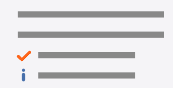




















Easy Steps to Export EDB to PST
Show all 1 answer
Easy Steps to Export EDB to PST Before going for actual steps let’s understand the reason why users prefer conversion technique to export exchange EDB to PST file. Various Reasons for Conversion: • Data Corruption or Inaccessible data. It occurs due to virus attack or large database sizes. • Hardware Failure. • Dirty Shutdown. • Malicious Software • Accidental deletion of mailbox • Server failure or crash • Jet engine error. The conversion technique is not easy when you import Microsoft exchange EDB to PST files directly, it may affect your files. Users may even end up losing important data. Now the question is how to convert Edb files without any data loss and in an efficient way. The best way to deal is using any efficient third party like EdbMails which saves your time and avoids important data loss. Why to choose EdbMails? • Recovers deleted, corrupted or inaccessible data from EDB file in no time. • Granular recovery and no size limitations. • It can save files in different formats like TXT, EML and HTML etc. • Recovers mails, contacts, calendars, task, notes, inbox items, outbox items and attachments etc. With every email properties like to, cc, bcc, and date, time or subjects etc. • Selective Mailbox Recovery and supports Unicode characters. • Supports all the exchange server versions like 2007, 2010, 2010 and 2016 etc. Steps to Export EDB to PST using EdbMails • Download and Install EdbMails application. Login using appropriate credentials. • Select EDB to PST, EDB to office 365 and Exchange option then click continue. • Browse the EDB file which you wish to recover and then click continue. • Select the mailboxes which you wish to export and then click on Export Outlook PST. • Once the export is completed, Export Operation has been Completed message will be prompted. To know more please visit: https://www.edbmails.com